NPM Stands for Node Package Manager, which is an application and repository for developing and sharing JavaScript code.
What are Node and Node JS?
Node and Node JS are similar, Node is just a shorter way to describe Node JS. Node or Node JS refers to the javascript runtime environment that allows you to write server-side code.
To handle multiple concurrent clients node JS uses “Single Threaded Event Loop”.
How to install Node JS on Windows?
- Open Command prompt in Windows (Type cmd in Search bar and press enter)
- Type “node -v” and press enter to check if node is already installed or not.
- If node is not installed then system will give below message
C:\Users\Admin>node -v
‘node’ is not recognized as an internal or external command,
operable program or batch file.
4. Download Node JS from authorized website i.e https://nodejs.org/en/download/
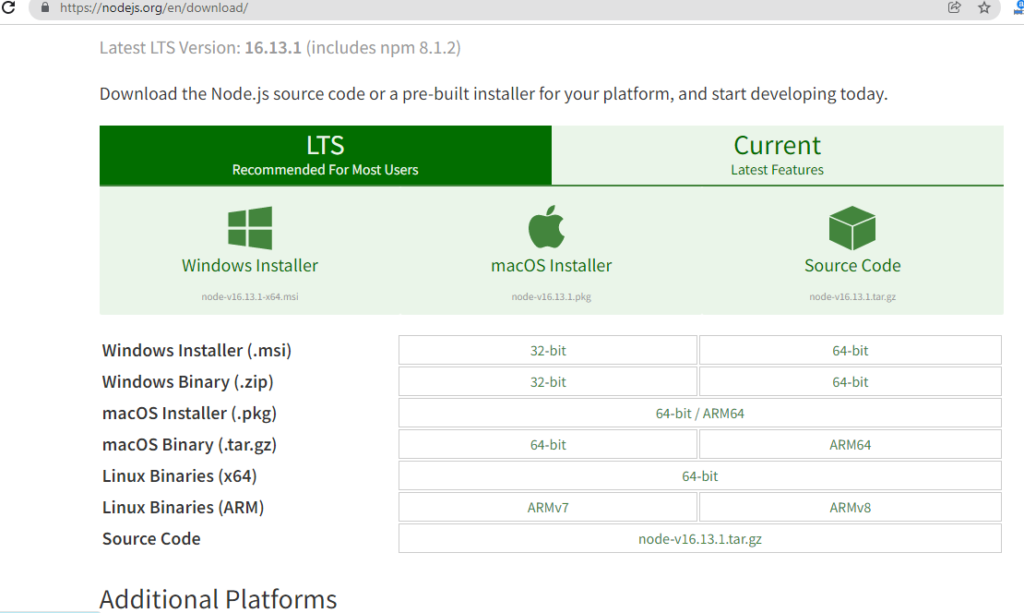
5. Installing node-v16.13.1-x64 version using node-v16.13.1-x64.msi installer. but at the time of installation please check latest version.
Double click on node-v16.13.1-x64.msi and follow the instructions by clicking on Next button.
After successful installation system will display below screen.

Click on Finish and Navigate to Command Promot again (Make sure to open new command prompt. If already exists then close it and reopen it.)
On Command prompt type command node -v to check if node is installed or not.
C:\Users\Admin>node -v
v16.13.1
Check if NPM is installed or not type this command “npm -v”
C:\Users\Admin>npm -v
8.1.2
The Node.js installer includes the NPM package manager.