Users can install cypress on windows by giving the single command “npm install cypress”. But to run this command it is important that npm is installed on the machine.
How to check if npm is installed on the machine or not?
Navigate to command prompt and type command npm -v
If windows show any version then npm is installed on a machine. If no version is specified then follow the article to install npm on windows.
Once NPM is available on windows then type the command “npm install cypress” and press enter.
After successful installation type command “npx cypress –version” and press enter to check if cypress is installed or not.
C:\Users\Admin>npx cypress –version
Cypress package version: 9.1.1
Cypress binary version: 9.1.1
Electron version: 15.2.0
Bundled Node version:
16.5.0
After successful installation of cypress system will create 1 directory node_modules and 1 package.json file.
Where node_module contain multiple folders like below
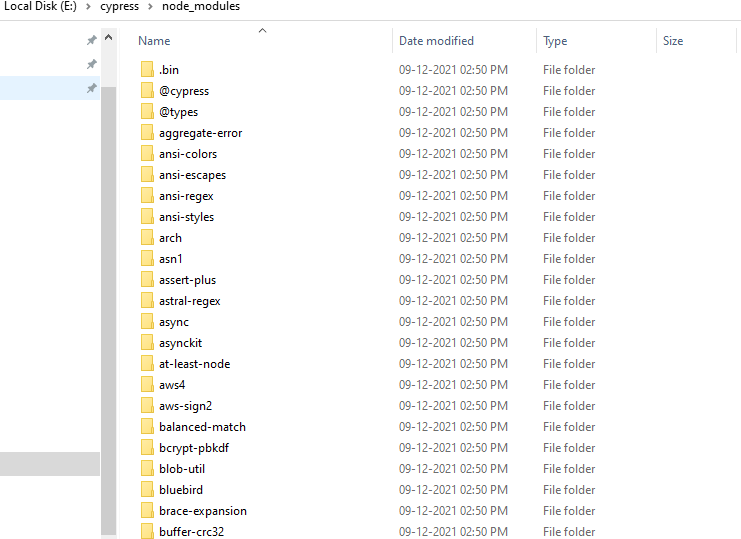
package.json file will look like
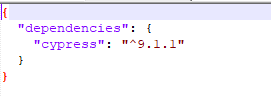
To uninstall cypress from windows using the command line follow this article Uninstall Cypress from Windows command line.