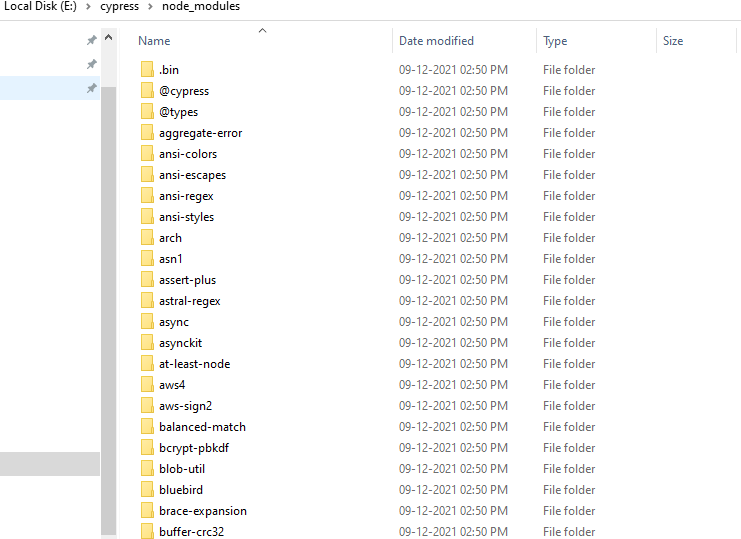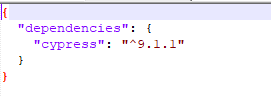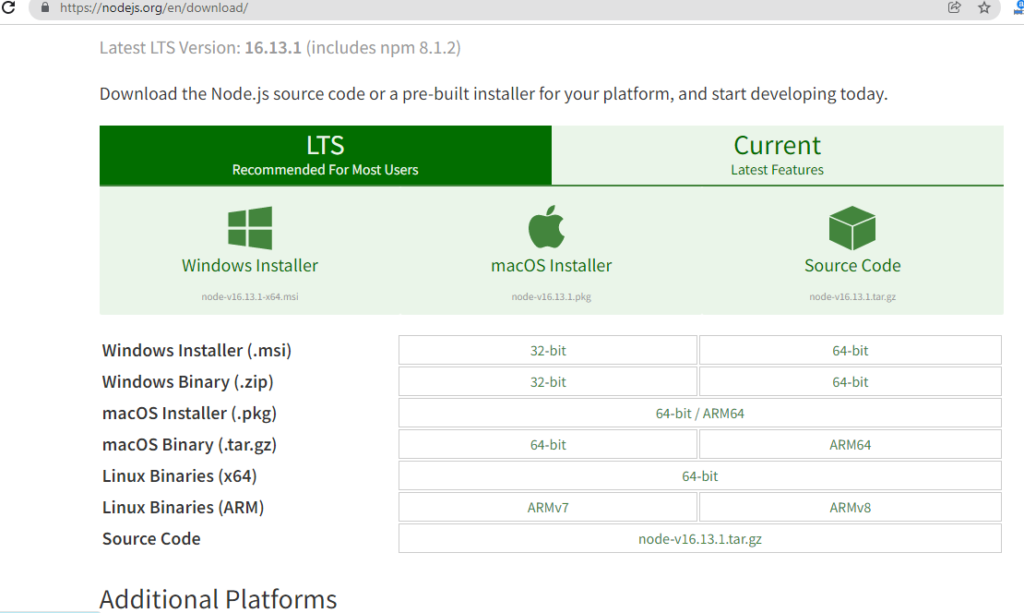Package.json is a file found in all npm packages and is normally found in the project root.
It contains various metadata about the project.
This file provides information to npm so that it can identify the project and handle its dependencies.
It can also contain other metadata, such as a project description, the project’s version.
A Node.js project’s package.json file is usually found in the root directory.
This example of package.json file used for writing code using cypress
{“devDependencies”: {“cypress”: “9.5.2”}}
What are devDependencies in the package.json file?
Dependencies are specified with a simple hash of package name to version range. The version range is a string that has one or more space-separated descriptions. Dependencies can also be identified with a tarball or gitUrl.
devDependencies: Packages that are only needed for local development and testing.
What is tarball?
The tarball is a compressed file format. You need to unpack it before running the npm command.
What is "dependencies" in package.json file?
"dependencies": Packages required by your application in production.